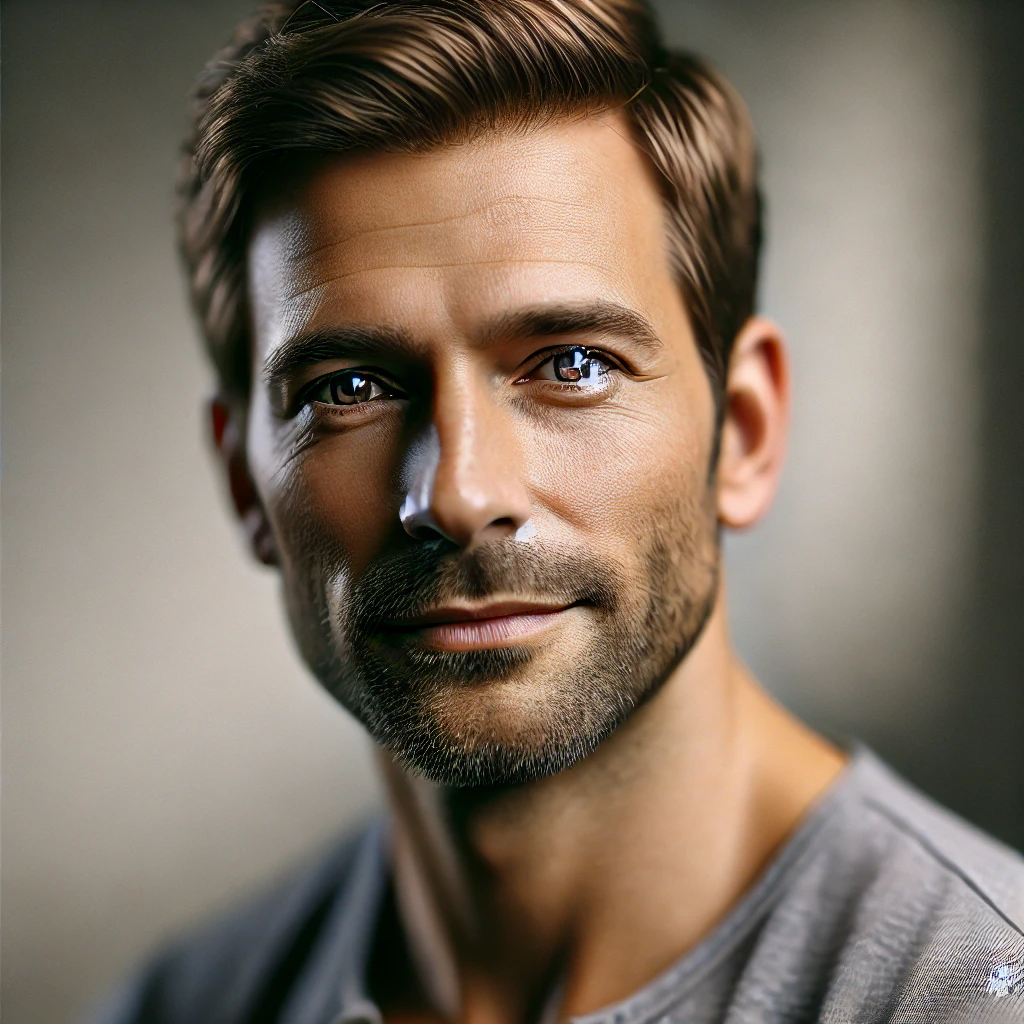Common Tech Myths Debunked: The Truth Behind Your Gadget Anxieties
TL;DR
- Myth: Drain your battery to zero before charging.
- Truth: That harms modern batteries. Short charges between 20% and 80% are ideal.
- Myth: Closing background apps saves battery.
- Truth: This often wastes more power, as your phone must fully reload apps.
- Myth: More megapixels mean a better camera.
- Truth: Sensor size and software processing matter far more than megapixel count.
- Myth: Macs can’t get viruses.
- Truth: No system is bulletproof. They face fewer threats but aren’t immune.
- Myth: Private browsing makes you anonymous.
- Truth: Not even close. It only hides your activity locally on your device.
- Myth: Magnets will erase your devices.
- Truth: Household magnets are far too weak to affect modern solid-state storage.
Smartphone & Battery Myths That Just Won’t Die

Your smartphone is basically your digital lifeline. No wonder people get paranoid about keeping it healthy! Unfortunately, this anxiety breeds some seriously stubborn smartphone myths.
Myth 1: You Should Always Drain Your Battery to 0% Before Charging
The Origin: This advice made perfect sense back in the Nickel-Cadmium battery days. Those aged batteries exhibited a “memory effect.” When not completely drained, their capacity was reduced, leading to a gradual decline in performance over time.
The Truth: Smartphones today rely on lithium-ion batteries, a big change from older power cells. Forget the idea of full discharge cycles. Running a battery from zero to one hundred percent puts real stress on it. Instead, these batteries prefer living in the 20% to 80% range.
Myth 2: Closing Background Apps Saves Your Battery Life
The Origin: This seems logical, right? If apps are “running” in the background, they must be draining battery. More apps = more drain. Simple math!
The Truth: Both iOS and Android are more sophisticated than we often acknowledge. When you exit an app, the operating system places it in a suspended state in RAM. This means it’s not currently active or consuming CPU resources. It’s akin to setting a book aside on a table instead of actively reading it.
Myth 3: More Megapixels Automatically Mean a Better Camera
The Origin: Marketing departments love big numbers. It’s much easier to slap “108MP CAMERA!” on a box than explain the nuances of computational photography, sensor design, and image processing algorithms.
The Truth: Camera quality depends on several factors working together:
- Sensor size: Bigger sensors capture more light
- Pixel size: Larger individual pixels perform better in low light
- Lens quality: Sharp optics matter more than resolution
- Image processing: The software that interprets and enhances your photos
PC & Laptop Lore That Needs an Update

Moving from pocket computers to our main workhorses, computer myths from the Windows 95 era somehow refuse to die. Let’s update some outdated wisdom.
Myth 4: Macs Can’t Get Viruses or Malware
The Origin: Mac computers have a smaller market share than their PC counterparts. Thus, cybercriminals are less interested in making viruses for macOS.
The Truth: Security through obscurity isn’t real security. As Macs became more popular, especially among high-value targets like creative professionals and business users, malware creators took notice.
Recent examples include:
- Adware disguised as legitimate software
- Cryptocurrency miners that slow down your system
- Ransomware targeting Mac users
- Browser hijackers that redirect your searches
Myth 5: You Should Eject USB Drives Using “Safely Remove Hardware” Every Single Time
The Origin: This was absolutely critical advice when write-caching was common. Without proper ejection, you could corrupt files mid-transfer or lose data entirely.
The Truth: Modern Windows and macOS now default to “Quick Removal” policies for most USB drives. This means they don’t use write-caching, so yanking out a USB drive won’t corrupt your data (assuming no active file transfers).
However, there are still situations where safe ejection matters:
- External hard drives (especially those with their own power supply)
- When files are actively transferring
- If you’ve manually enabled write-caching for performance reasons
Myth 6: Leaving Your Laptop Plugged In All the Time Ruins the Battery
The Origin: Fear of “overcharging” stems from older battery technologies that could indeed be damaged by continuous charging.
The Truth: You can’t “overcharge” a modern laptop battery. Modern laptops use sophisticated charging systems. Batteries are protected from “overcharge” by using special controllers. Charging simply stops at 100%.
The real enemy isn’t being plugged in – it’s heat. Sustained high temperatures degrade all battery types. If your laptop runs hot while plugged in and under heavy load, that heat is what’s shortening battery lifespan.
Many laptops now include “battery optimization” features that deliberately keep the charge at 80% when plugged in long-term, extending overall battery health.
| Battery Myth | Reality | Best Practice |
| Overcharging damages battery | Modern devices stop charging at 100% | Use battery optimization features if available |
| Must unplug when full | Unnecessary with smart charging | Keep plugged in for stationary use |
| Heat doesn’t matter | Heat is the #1 battery killer | Ensure good ventilation |
Internet & Connectivity Misconceptions
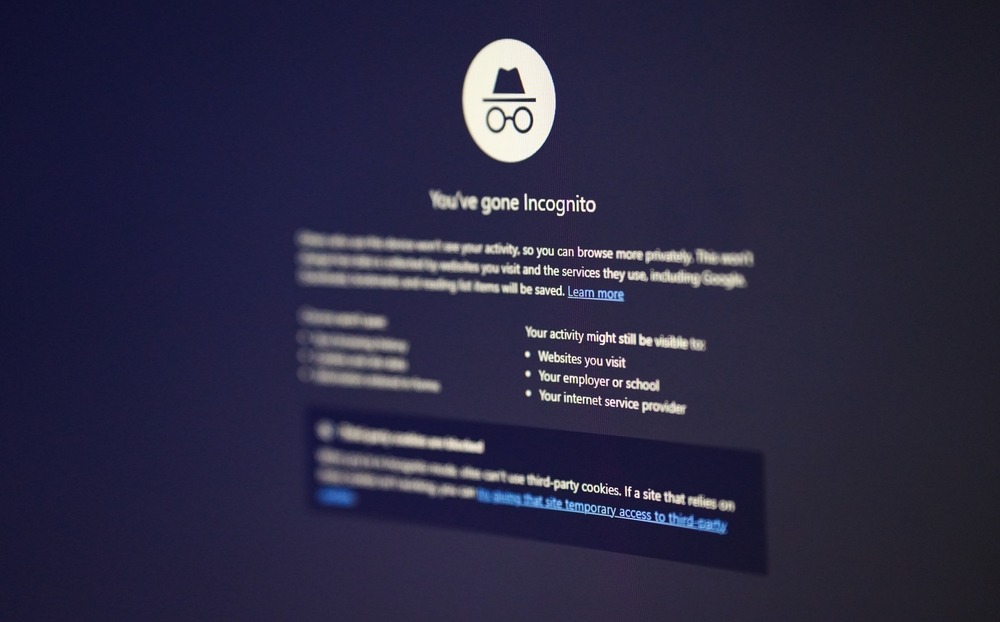
The invisible nature of internet connectivity creates perfect conditions for misconceptions to flourish.
Myth 7: Private/Incognito Mode Makes You Anonymous Online
The Origin: The name “Private Browsing” is genuinely misleading. It sounds like it provides comprehensive privacy protection.
The Truth: Private/Incognito mode only affects local storage on your device. Here’s what it actually does:
What Private Mode DOES:
- Doesn’t save browsing history locally
- Doesn’t store cookies after closing
- Doesn’t save form data or passwords
- Doesn’t save downloaded files to history
What Private Mode DOESN’T DO:
- Hide your IP address from websites
- Prevent your ISP from seeing your traffic
- Stop websites from tracking you during the session
- Protect against malware or phishing
- Make you anonymous to advertisers or government surveillance
Myth 8: More “Bars” of Signal Always Means Faster Internet Speed
The Origin: It’s logical to assume signal strength correlates directly with performance. More bars should mean better service, right?
The Truth: Signal bars primarily indicate the strength of your connection to the nearest cell tower. But that’s just one piece of the speed puzzle.
Network congestion plays a huge role. Think of it like highway traffic – you might have a perfect on-ramp (strong signal), but if the highway is packed with cars (network congestion), you’re not going anywhere fast.
Other factors affecting speed:
- Network congestion: Too many users on the same tower
- Carrier throttling: Intentional speed limits
- Backhaul capacity: The tower’s connection to the broader internet
- Device limitations: Older phones support slower protocols
Classic Tech Myths from the Analog Age
Some myths are so deeply ingrained they’ve survived multiple technological generations.
Myth 9: Magnets Can Erase Your Smartphone or Hard Drive
The Origin: This was absolutely, 100% true for floppy disks, cassette tapes, and CRT monitors. Magnets could definitely scramble magnetic storage media.
The Truth: Modern devices use completely different storage technologies:
- Smartphones: Use flash memory (NAND), which stores data using electrical charges, not magnetic fields
- SSDs: Same flash memory technology as phones
- Traditional HDDs: Still use magnetic storage, BUT require extremely powerful magnets to cause damage
Regular household magnets – fridge magnets, magnetic phone cases, speaker magnets – are thousands of times too weak to affect modern storage.
Industrial vs. Household Magnets:
- Fridge magnet: ~50 gauss
- MRI machine: 15,000+ gauss
- Magnet needed to damage HDD: 1,000+ gauss applied directly to drive heads
FAQ: Your Tech Myth Questions Answered
Is it bad to use my phone while it’s charging?
Feel free to use your phone while it charges. Texting, browsing, or streaming videos won’t cause any harm.
Do I really need antivirus on my Mac/Windows PC?
For Windows, absolutely yes. Windows Defender is decent built-in protection. Additional security layers help catch what built-in systems miss.
Can a cracked phone screen affect the touchscreen functionality?
Even if touch works initially, cracks can damage the underlying digitizer layer responsible for detecting your finger.
Does putting a laptop on a bed or pillow really cause overheating?
Soft surfaces block the air intake vents on your laptop’s bottom and sides.
Is it true that you shouldn’t charge your phone overnight?
With modern smartphones, overnight charging is generally safe. They’re designed to stop charging at 100% and maintain that level without overcharging.