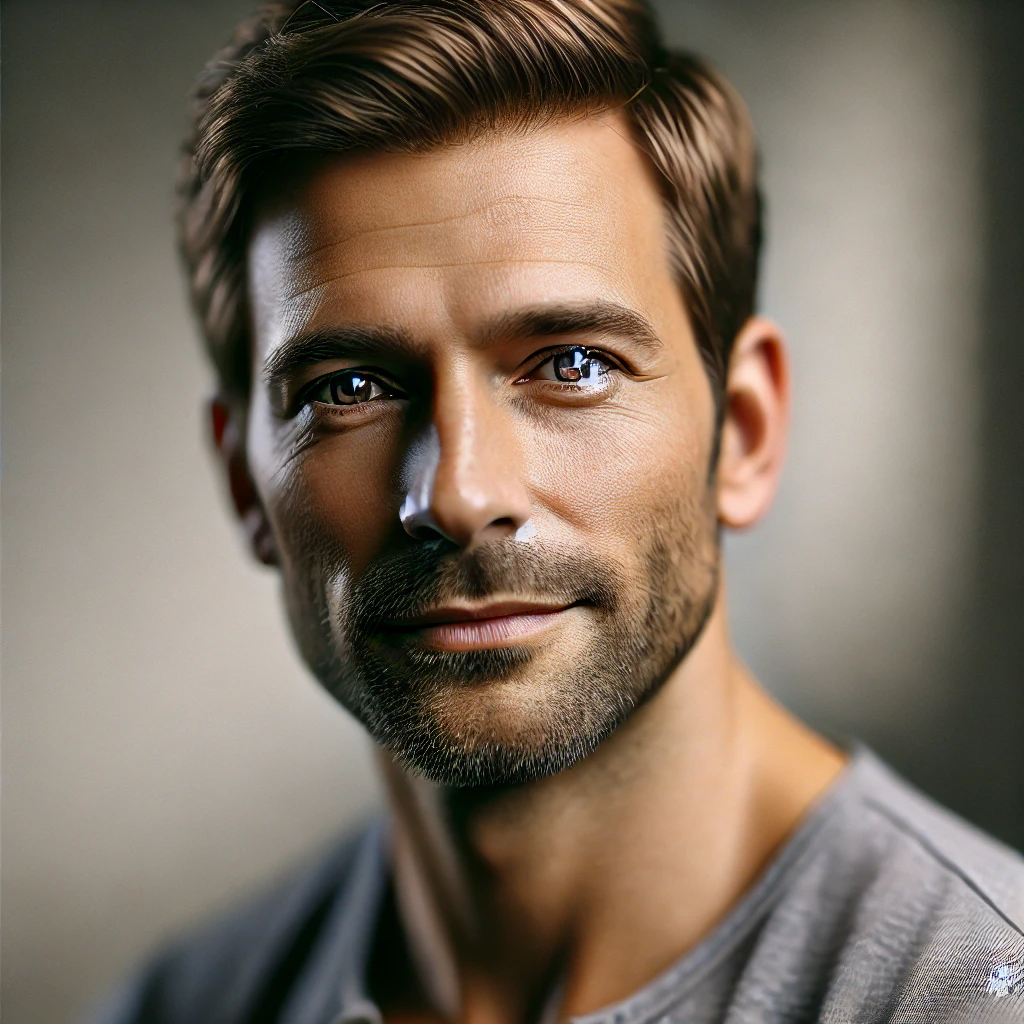TL;DR
- Mechanical keyboards win for gaming, programming, and heavy typing
- Membrane keyboards are perfect for casual users, quiet offices, and tight budgets
- Gamers should lean mechanical for faster response times and better key rollover
- Office workers might prefer membrane for whisper-quiet typing and professional aesthetics
Understanding the Core Technology: What’s Under the Keycaps?
What is a Membrane Keyboard?

Membrane keyboards work like a sandwich — but instead of ham and cheese, you’ve got layers of flexible plastic doing the heavy lifting. When you press a key, it pushes down through these layers until two circuits connect, registering your keystroke.
Membrane keyboards are everywhere—the kind you get with desktops or built into laptops. Making them doesn’t cost much, so they’ve been the standard for years. Press a key and it squishes down a rubber dome to complete a circuit.
What is a Mechanical Keyboard?

Beneath a keycap sits a self-contained switch with its own mechanism. It is not just a simple button. You get distinct physical feedback. That could be a sharp click, a subtle bump under your finger, or a quiet, smooth press. This difference in feel is the whole idea.
Inside its plastic housing, a spring and metal contacts interact with a plunger-like stem. A key feature is the actuation point. This switch registers your press before the key hits bottom.
Head-to-Head Comparison: Breaking Down the Differences
Typing Feel and Tactile Feedback
Mechanical keyboard benefits really shine when it comes to typing feel. Each keypress gives you clear feedback – you know exactly when a key registers without having to bottom out. This tactile response reduces finger fatigue during long typing sessions and can actually improve your accuracy over time.
Membrane keyboards feel mushy by comparison. You need to press keys all the way down to register, and there’s no clear indication of when activation happens. It’s like the difference between a firm handshake and squeezing a stress ball.
That said, some people prefer the softer, quieter feel of membrane keys for casual use. It really comes down to personal preference and how much you value that crisp, responsive feedback.
Acoustic Profile: The Sound of Typing
Mechanical keyboards produce different sounds. Linear switches are nearly silent. Clicky ones make a sharp noise and give a physical bump with each keypress. Some people find this feeling satisfying. Others in the room may find it annoying.
Membrane boards are much quieter. Their keys make a soft, muted sound. This low noise level works well in offices or for nighttime gaming when you do not want to disturb people.
A middle option is silent mechanical switches. These have little rubber bits inside to reduce noise. You still get a mechanical feel, but with a gentle bump instead of a loud click.
Durability and Lifespan
This isn’t even close – mechanical keyboards absolutely demolish membrane keyboards in the durability department. Quality mechanical switches are rated for 50-100 million keypresses per key. That’s enough to last decades of heavy use.
Membrane keyboards typically start showing wear after 5-10 million presses. The rubber domes lose their springiness, keys start sticking, and letters begin wearing off keycaps. Most membrane keyboards become frustrating to use after 2-3 years of regular use.
Here’s a simple comparison:
| Feature | Mechanical Keyboard | Membrane Keyboard |
| Switch Lifespan | 50-100 million presses | 5-10 million presses |
| Expected Usage Years | 10+ years | 2-5 years |
| Repairability | Individual switches replaceable | Entire keyboard replacement |
| Build Quality | Premium materials | Basic plastic construction |
Typing Speed and Accuracy
Are mechanical keyboards better for typing speed? The answer is nuanced. Mechanical keyboards don’t automatically make you faster, but they can help in several ways:
The tactile feedback helps you know exactly when keys register, reducing over-pressing and finger fatigue. The shorter actuation distance means less finger travel between keypresses. Plus, the consistent feel across all keys creates muscle memory faster than membrane keyboards.
Customization and Keycaps
Mechanical keyboards are like gaming PCs – half the fun is customizing them. You can swap out switches, change keycaps, add foam dampening, lube switches for smoother feel, and even hot-swap different switch types without soldering.
The keycap game alone is massive. From artisan keycaps that cost more than entire membrane keyboards to custom color schemes and materials, mechanical keyboards let you express your personality.
Membrane keyboards offer limited customization. You might find different color options or backlighting, but you’re stuck with the switches and keycaps you bought.
Price and Value for Money
Membrane keyboards are dirt cheap. A basic model costs just ten to thirty bucks. Even fancier ones usually stay under eighty. That makes them a top pick for tight budgets.
Mechanical boards ask for more money upfront. An entry-level model starts around fifty to seventy dollars. For enthusiasts, prices often sit between two hundred and five hundred. Some high-end custom builds can even pass the cost of a laptop.
But long-term value tells a different story. Think about cost per year. A sturdy one-hundred-dollar mechanical keyboard built to last ten years comes out to about ten dollars annually. Compare that to a thirty-dollar membrane board, which might need replacing every three years.
The Mechanical vs. Membrane Verdict: Which Keyboard is Best for You?
For the Hardcore Gamer
Mechanical wins hands down for serious gaming. The faster actuation, better key rollover (pressing multiple keys simultaneously), and consistent performance give you every advantage possible.
Gaming mechanical keyboards often feature:
- N-key rollover for complex key combinations
- Faster response times (1ms vs 4-8ms for membrane)
- Customizable actuation points
- Durable switches that won’t fail during clutch moments
- Hot-swappable switches for different game preferences
Linear switches like Red or Yellow are popular for gaming because they’re smooth and fast. Clicky switches work too, but the noise might drive your Discord buddies crazy.
For the Office Professional and Typist
Office environments require different considerations.
Membrane keyboards offer:
- Quiet operation for shared workspaces
- Professional, understated appearance
- Lower cost for company-wide deployments
- Spill-resistant designs
- Compact footprints that save desk space
However, if you type extensively or suffer from repetitive strain, investing in a quiet mechanical keyboard with ergonomic features might improve comfort and productivity. Look for silent switches or consider a compromise with low-profile mechanical keyboards.
For the Programmer and Code Warrior
Mechanical keyboards excel for programming because:
- Tactile feedback reduces typos in critical code
- Programmable macros speed up common tasks
- Better build quality handles marathon coding sessions
- Customizable layouts optimize for different programming languages
- Individual switch replacement means no downtime for repairs
Popular programmer switches include tactile Browns for feedback without excessive noise, or silent tactile switches for office environments.
For the Casual and General User
If you check emails, browse social media, and do light document work, membrane keyboards might be perfect. They handle basic tasks without breaking the bank or your eardrums.
Consider membrane if you:
- Use your keyboard less than 2-3 hours daily
- Prefer quiet operation
- Work in shared spaces
- Need to stay within a tight budget
- Don’t need advanced features like macros or RGB
Don’t let keyboard enthusiasts shame you into buying something you don’t need. A good membrane keyboard serves most users perfectly well.
Frequently Asked Questions (FAQ)
Are mechanical keyboards better for gaming?
Yes, mechanical keyboards generally perform better for gaming due to faster actuation, better key rollover, and more consistent response times.
Are mechanical keyboards too loud for an office?
Not necessarily. While some mechanical switches are quite loud, many “silent” or “quiet” mechanical switches operate at noise levels comparable to membrane keyboards.
Why are mechanical keyboards so expensive?
The cost comes from precision manufacturing, premium materials, and individual switch construction. Each key requires its own mechanical switch, metal contacts, springs, and housing.
Can you get a quiet mechanical keyboard?
Silent mechanical switches use dampening materials to reduce noise while maintaining tactile feedback.