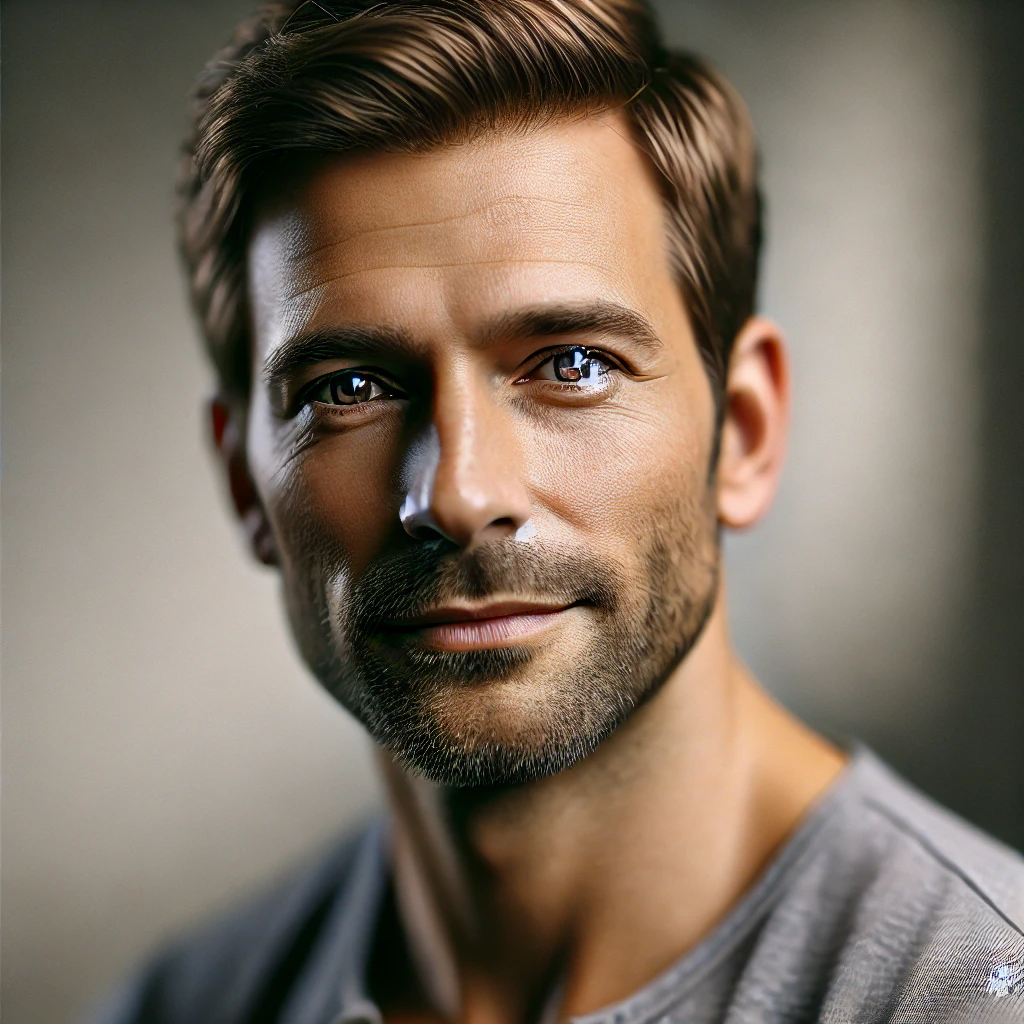The Best Text to Speech Apps for 2025
Voice tech changes how we work, chat, and make stuff. A good speech-to-text tool seriously boosts your output, whether you’re a busy pro, a student, or need help with accessibility. This 2025 guide helps you pick the right voice-to-text option. We look at the best speech to text software and text to speech app options for your specific situation.
Why You Need a Text to Speech App or Speech to Text App
Modern speech-to-text technology has evolved beyond simple dictation. Today’s apps offer incredible accuracy and versatility that can revolutionize your daily workflow.
Here are key use cases where these apps shine:
Work Applications:
- Creating documents and reports hands-free
- Recording meeting minutes and transcriptions
- Composing emails while multitasking
- Converting audio interviews to text
- Managing customer service calls
Educational Benefits:
- Taking lecture notes without missing important points
- Transcribing research interviews
- Creating study materials from recorded content
- Supporting language learning with pronunciation practice
Accessibility Support:
- Assisting users with mobility limitations
- Helping those with dyslexia or writing difficulties
- Supporting vision-impaired users with voice navigation
- Enabling communication for users with hearing impairments
Top Speech to Text Software and Apps in 2025
Dragon Anywhere — Best Speech to Text App for Professionals

Dragon Anywhere stands out as the premium choice for professional users who need reliable, high-accuracy dictation. This cloud-powered app delivers desktop-quality speech recognition on mobile devices.
| Advantages | Disadvantages |
| 99% accuracy rate with 160 WPM speed | Subscription-only pricing model |
| Syncs seamlessly with desktop Dragon software | Requires constant internet connection |
| Custom vocabulary and voice training | Dictation limited to within the app |
| Professional-grade editing commands | Higher cost than basic alternatives |
| Supports boilerplate text insertion | Learning curve for advanced features |
Otter — Best Voice to Text App for Meetings

Otter specializes in meeting transcription and collaborative note-taking. It’s designed for teams who need to capture and share conversations effectively.
| Advantages | Disadvantages |
| Real-time transcription with speaker identification | No live chat support available |
| Free tier with 600 monthly minutes | Limited customization options |
| Team collaboration features built-in | Accuracy drops with background noise |
| Live captioning for presentations | Export options limited on free plan |
| Keyword summaries and search functionality | Monthly minute limits can be restrictive |
Google Gboard — Best Free Speech to Text App

Google Gboard brings powerful speech recognition to any Android device at no cost. It’s the ideal starting point for users new to voice-to-text technology.
| Advantages | Disadvantages |
| Completely free with no ads | No advanced editing commands |
| Works across all Android apps | Limited to mobile devices only |
| Supports over 60 languages | Requires Google services integration |
| Powered by Google’s advanced AI | No offline functionality |
| Simple, user-friendly interface | Basic punctuation support only |
Microsoft Azure Speech to Text — Top Speech to Text Software for Developers

Azure Speech to Text offers enterprise-grade capabilities for developers building voice-enabled applications. It’s perfect for businesses needing scalable solutions.
| Advantages | Disadvantages |
| Real-time and batch processing options | Complex setup process |
| Customizable for industry-specific terms | Requires technical expertise |
| Handles multiple speakers effectively | Not ideal for individual users |
| Cloud, on-premises, or edge deployment | Pricing can escalate with usage |
| Deep neural network accuracy | Limited consumer-friendly features |
Speechnotes — Best Talk to Text App for Quick Notes

Speechnotes focuses on simplicity and ease of use. It’s perfect for users who want straightforward voice-to-text functionality without complexity.
| Advantages | Disadvantages |
| No account required to start using | Android only, no iOS version |
| Auto-saves everything to the cloud | Limited advanced features |
| Built-in punctuation keyboard | Basic export options |
| Custom shortcuts for frequent phrases | No collaboration tools |
| Clean, distraction-free interface | Relies on Google’s speech engine |
Best Text to Speech Apps to Bring Your Words to Life
While speech-to-text converts your voice to written words, text to speech app solutions do the reverse – they read your written content aloud with natural-sounding voices.
NaturalReader — Best Text to Speech App for Reading

NaturalReader excels at converting documents, web pages, and eBooks into spoken audio with natural-sounding voices.
Advantages:
- High-quality, natural-sounding voices
- Supports multiple file formats (PDF, Word, EPUB)
- OCR technology for scanned documents
- Adjustable reading speed and voice pitch
- Available across desktop, mobile, and web platforms
Disadvantages:
- Premium voices require paid subscription
- OCR accuracy varies with document quality
- Limited free usage time
- Some voices sound robotic on complex text
- Pronunciation customization is limited
Voice Dream Reader — Top Text to Speech Software for Customization

Voice Dream Reader offers extensive customization options for users who need precise control over their reading experience.
Advantages:
- Massive selection of premium voices
- Advanced text highlighting and navigation
- Extensive font and display customization
- Supports cloud storage integration
- Sleep timer and bookmark features
Disadvantages:
- Higher upfront cost than competitors
- Interface can feel overwhelming initially
- iOS-focused with limited Android support
- Voice purchases add to overall cost
- Some features require additional in-app purchases
Google Text-to-Speech — Best Free Text to Speech App
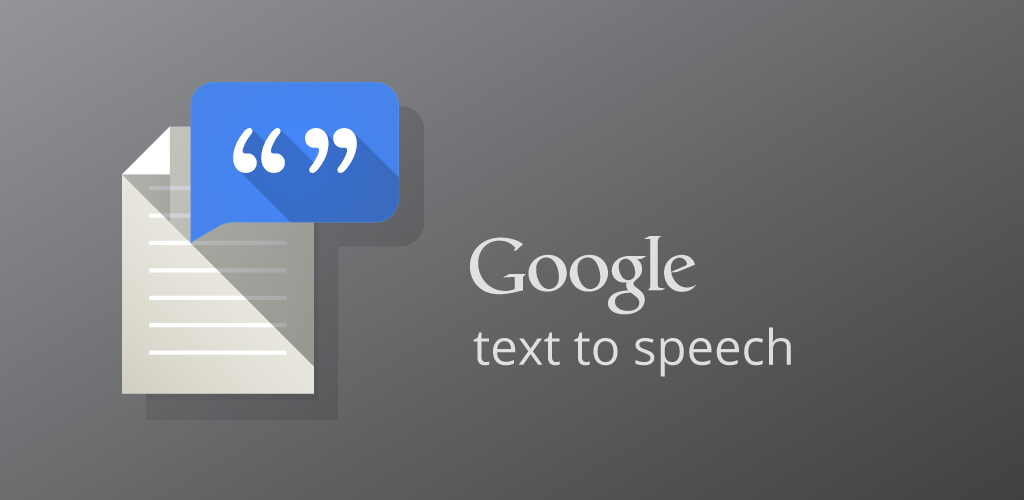
Google’s built-in text-to-speech engine provides solid performance without any cost, making it accessible to everyone.
Advantages:
- Completely free with no limitations
- Integrated into Android operating system
- Regular updates improve voice quality
- Works with most Android apps
- Multiple language support
Disadvantages:
- Limited voice customization options
- Android-only availability
- Voice quality varies by language
- No advanced reading features
- Dependent on device performance
What Is the Best Voice to Text App or Software for You?
Choosing the right solution depends on your specific needs, budget, and technical requirements. Here’s a comparison to help you decide:
| App | Best For | Price | Accuracy | Platform | Key Feature |
| Dragon Anywhere | Professionals | $14.99/month | 99% | iOS/Android | Advanced commands |
| Otter | Meetings | Free-$20/month | 95% | All platforms | Speaker ID |
| Google Gboard | Basic use | Free | 90% | Android | Universal compatibility |
| Azure Speech | Developers | Pay-per-use | 96% | Cloud/API | Scalability |
| Speechnotes | Simple notes | Free | 88% | Android/Web | Ease of use |
Final Thoughts: Choose Your Perfect App Today
The best speech-to-text app for hearing impaired free users often depends on individual needs and device compatibility. Google Gboard offers excellent accessibility features at no cost, while Otter provides live captioning that can be invaluable for meeting participation.
What is the best voice to text software ultimately comes down to your specific requirements. Professional users should consider Dragon Anywhere for its accuracy and features. Students and casual users will find Google Gboard perfectly adequate. Teams need Otter’s collaboration features.
The technology has matured significantly. Most apps now achieve over 90% accuracy in ideal conditions. The key is finding the right balance of features, cost, and compatibility for your workflow.
FAQs
What is the best speech to text app for free use?
Google Gboard stands out as the top free option for Android users. It provides excellent accuracy, works across all apps, and supports over 60 languages without any cost. For web-based use, Speechnotes offers a solid free alternative with auto-save functionality and clean interface design.
Which text to speech app offers the most natural voices?
NaturalReader leads in voice quality with its premium neural voices that sound remarkably human-like. Voice Dream Reader also offers excellent voice options with extensive customization controls. Both apps provide significantly more natural speech than basic system voices.
What is the best voice to text software for professional needs?
Dragon Anywhere remains the gold standard for professional dictation. It offers 99% accuracy, 160 words per minute speed, and sophisticated editing commands. The subscription cost is justified by its reliability and advanced features that save significant time for heavy users.
Are there any speech-to-text apps for the hearing impaired available for free?
Yes, several free options exist. Google Live Transcribe provides real-time captioning for conversations. Otter offers live meeting transcription with speaker identification in its free tier. Both apps can significantly improve communication accessibility without any cost to users.