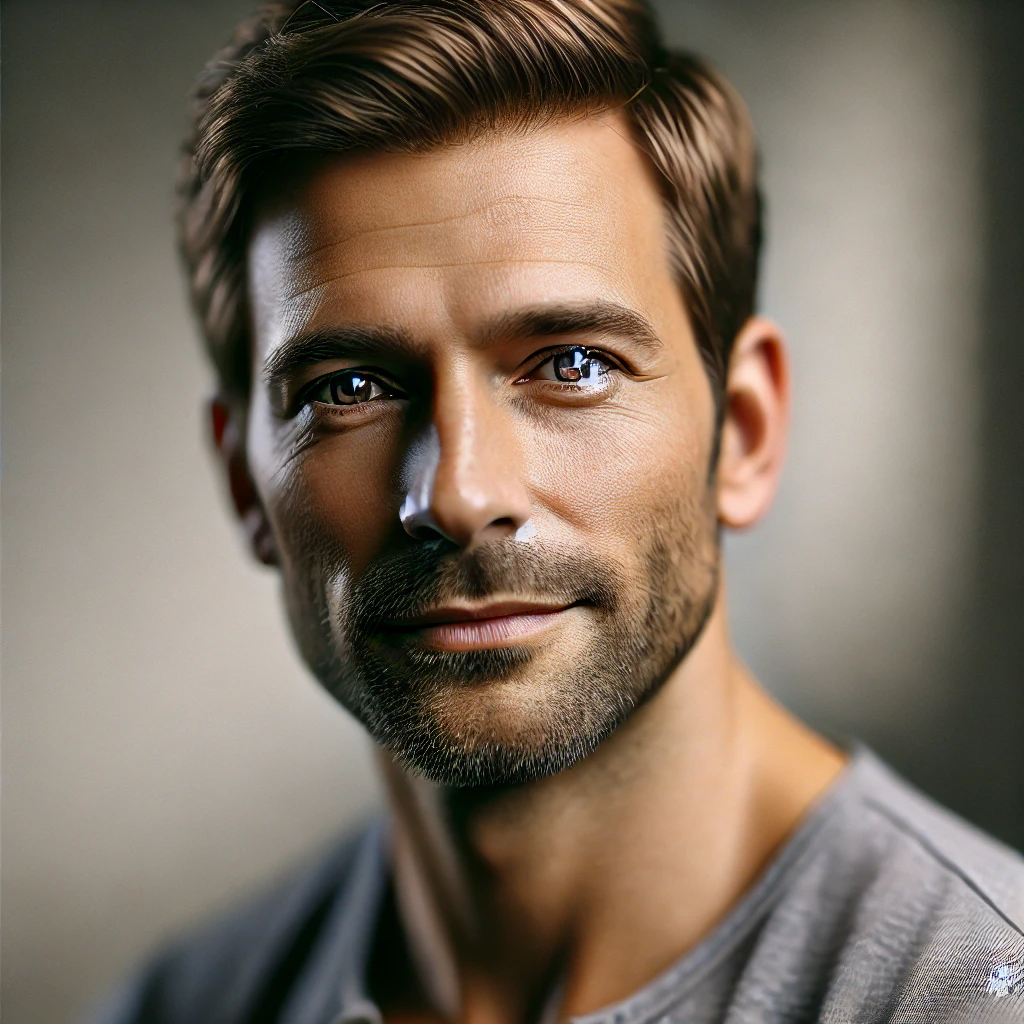HP still leads the pack for solid printers, mixing new tech with easy-to-use designs. Want to see what’s new? Here’s a look at the best HP printers of 2025. Find one that fits what you need and what you want to spend.
TL;DR: Top 5 HP Printers Summary
- HP Smart Tank 7001/7005 – Best overall value with refillable ink tanks
- HP OfficeJet Pro 9125e – Perfect all-around performer for businesses
- HP Neverstop Laser 1202nw – Revolutionary refillable laser technology
- HP LaserJet Pro MFP 4301fdw – Ultimate security for sensitive documents
- HP Envy Inspire 7955e – Ideal for creative professionals and families
Understanding 2025 Printer Technologies
Inkjet vs. Laser: The Eternal Debate
Choosing between inkjet and laser technology remains one of the most important decisions when selecting a printer. Each technology offers distinct advantages depending on your printing habits and requirements.
Inkjet Pros:
- Superior photo quality with vibrant colors
- Lower upfront cost makes them accessible
- Compact size fits most home offices
- Excellent for mixed document types
Laser Pros:
- Faster text printing speeds
- No clogged nozzles or dried ink issues
- Better for high-volume printing (over 500 pages monthly)
- Consistent quality over time
Hybrid Alert: The HP Neverstop Laser 1202nw series uses refillable toner technology, delivering laser efficiency at 60% lower cost than traditional cartridge systems.
Home vs. Office Needs
Understanding your primary use case helps narrow down the perfect printer choice.
Home Priorities:
- Photo quality for family memories
- Space-saving compact designs
- Child-friendly interfaces with simple controls
- Example: Envy Inspire 7220e with intuitive touchscreen
Office Must-Haves:
- 50+ sheet automatic document feeder (ADF)
- Ethernet ports for network connectivity
- Print speeds exceeding 30 pages per minute
- Example: LaserJet Pro 4301fdw with enterprise-grade features
In-Depth Reviews: HP’s 2025 Top Performers
1. HP OfficeJet Pro 9125e: Best All-Around
The HP OfficeJet Pro 9125e review reveals a printer that excels in versatility and performance. This model strikes an impressive balance between speed, quality, and advanced features.
Key Specifications:
- 35 pages per minute print speed
- 250-sheet paper tray capacity
- Two-sided scanning capability
- Compact 17.3″ x 20.5″ footprint
Standout Technology: The AI-powered auto-redact feature automatically removes sensitive information from documents without requiring cloud connectivity. This on-device processing ensures privacy while maintaining productivity.
Cost Analysis: Standard printing costs 12.8 cents per color page, but HP’s Instant Ink subscription reduces this to just 4 cents per page for frequent users.
Ideal For: Hybrid offices requiring robust scanning capabilities and document security features.
2. HP Smart Tank 7001/7005: Best for High Volume
The Smart Tank printers cost per page advantage becomes immediately apparent with this model. HP has engineered a solution that addresses the biggest pain point in home and small office printing: ongoing ink costs.
Game Changer: Ships with enough ink for 20,000 pages – approximately two years of typical home use. This eliminates the constant cycle of cartridge replacement.
Eco Benefits: The printer body contains 45% recycled plastic materials, supporting environmental sustainability goals.
Limitations: Lacks a touchscreen interface and struggles with paper weights exceeding 200gsm.
3. HP LaserJet Pro MFP 4301fdw: Fort Knox Security
The HP LaserJet Pro MFP 4301fdw represents HP’s commitment to cybersecurity in an increasingly connected world. This printer introduces groundbreaking security features that protect against emerging threats.
Quantum Defense: First consumer printer designed to resist quantum computer attacks through hardware-level encryption. This future-proofs your investment against next-generation hacking attempts.
Business Statistics:
- 40 pages per minute print speed
- 500-sheet paper capacity
- Wolf Pro security suite included
- Automatic threat detection and response
Perfect For: Businesses handling confidential information or operating in regulated industries.
4. HP Envy Inspire 7955e: Creative Professional’s Choice
Creative professionals demand exceptional photo quality and versatile media handling. The Envy Inspire 7955e delivers both with sophisticated color management and premium build quality.
Photo Excellence:
- Borderless printing up to 8.5″ x 11″
- 1200+ DPI resolution for sharp details
- Red LED ink drying technology prevents smudging
- Six-color ink system for accurate color reproduction
Smart Features: Automatic photo enhancement uses AI to optimize exposure, contrast, and color balance without manual intervention.
5. HP Neverstop Laser 1202nw: Revolutionary Refillable Laser
Traditional laser printers require expensive toner cartridges, but the HP Neverstop Laser 1202nw changes this paradigm completely. This model introduces refillable toner technology to consumer markets.
Innovation Highlights:
- Refillable toner system eliminates cartridge waste
- 60% lower operating costs than traditional laser printers
- Simple syringe-style refilling process
- Consistent laser-quality output
Considerations: Limited to monochrome printing and lacks automatic duplex functionality.
Emerging 2025 Innovations
- AI-Powered Workflows
HP’s AI tech works offline, keeping your stuff private. It handles things like auto-sorting docs and spotting trouble early.
- Predictive Maintenance
Smart sensors watch printer health. They ping you before issues pop up, avoiding surprise breakdowns and keeping machines running longer.
- Sustainability Wins
HP’s hitting big green goals for 2025:
- Recycled Materials: OfficeJet and Envy printers now use 45-75% recycled plastic. Tough as ever, just gentler on the planet.
- Tank Revolution: Refill, not replace. Tank systems slash plastic waste by 80% versus old cartridges, making recycling way simpler.
Cost Breakdown: Long-Term Ownership
Understanding total cost of ownership helps make informed purchasing decisions. Initial printer price represents only a fraction of long-term expenses.
Inkjet Considerations:
- Lower upfront costs
- Higher per-page printing expenses
- Frequent cartridge replacements
- Potential ink drying issues
Laser Advantages:
- Higher initial investment
- Lower per-page costs for text
- Longer-lasting consumables
- No ink drying problems
Smart Tank Benefits:
- Moderate upfront cost
- Extremely low per-page expenses
- Minimal ongoing maintenance
- Environmental sustainability
Buyer’s Guide: Match Your Needs
For Home Offices <200 Pages/Month
Top Pick: HP Envy Pro 6420 ($86) offers excellent value with 10 pages per minute speed, 100-sheet paper tray, and automatic document feeder.
Avoid If: You print photos weekly on glossy paper, as this model tends to smudge on high-gloss surfaces.
For Creative Professionals
Must-Have Features:
- Borderless printing capability
- 1200+ DPI resolution
- Red LED ink drying technology
- Example: Envy Inspire 7220e with six-color ink system
Budget Considerations: Professional photo printing requires premium paper and ink, increasing per-page costs significantly.
Future-Proofing Your Purchase
HP+ Requirement: Many 2025 models require HP+ enrollment for full warranty coverage. This program mandates Instant Ink subscriptions but provides extended support and cloud features.
Security Protocols: Choose “Zero Trust-ready” models for maximum protection against cyber threats. Elite series printers include advanced security features standard.
FAQ: 2025 HP Printer Questions Answered
1. Do HP printers still require Instant Ink subscriptions?
No, HP Instant Ink vs. Brother subscriptions remain optional for most models. However, HP+ enrolled printers like the 9125e require Instant Ink for warranty coverage. Non-HP+ models accept third-party cartridges freely.
2. How does HP’s quantum security work?
Quantum security printers use hardware-level encryption in LaserJet 8000 series models. This technology protects against future quantum computer attacks that could break current encryption standards.
3. Are Smart Tanks worth the upfront cost?
Yes, for users printing 400+ pages monthly. The breakeven point versus traditional cartridges occurs at approximately 14 months of typical usage.
4. Which HP printer lasts the longest?
LaserJet Pro models typically outlast inkjet versions. Thanks to fewer moving parts inside, laser technology tends to hold up better over time. Expect around 5 years from a LaserJet Pro compared to roughly 3 for most inkjets.
5. Can I use third-party ink in 2025 HP models?
Only in non-HP+ models. HP+ enrollment blocks non-OEM ink through digital rights management (DRM) technology.
Conclusion: Finding Your Perfect HP Printer
HP’s 2025 lineup has a printer for everyone. You’ll find budget printers under $200 alongside professional eco-friendly HP printers. Need a best home office printer or a secure business machine? HP’s got you covered.
Think about your monthly print volume, must-have features, and long-term costs. Choosing well means getting a printer that works reliably for years without breaking the bank.
Remember, the best HP printers aren’t always the priciest. They’re the ones fitting your actual needs and habits. Take time to figure out what you really require, and you’ll find your perfect match.