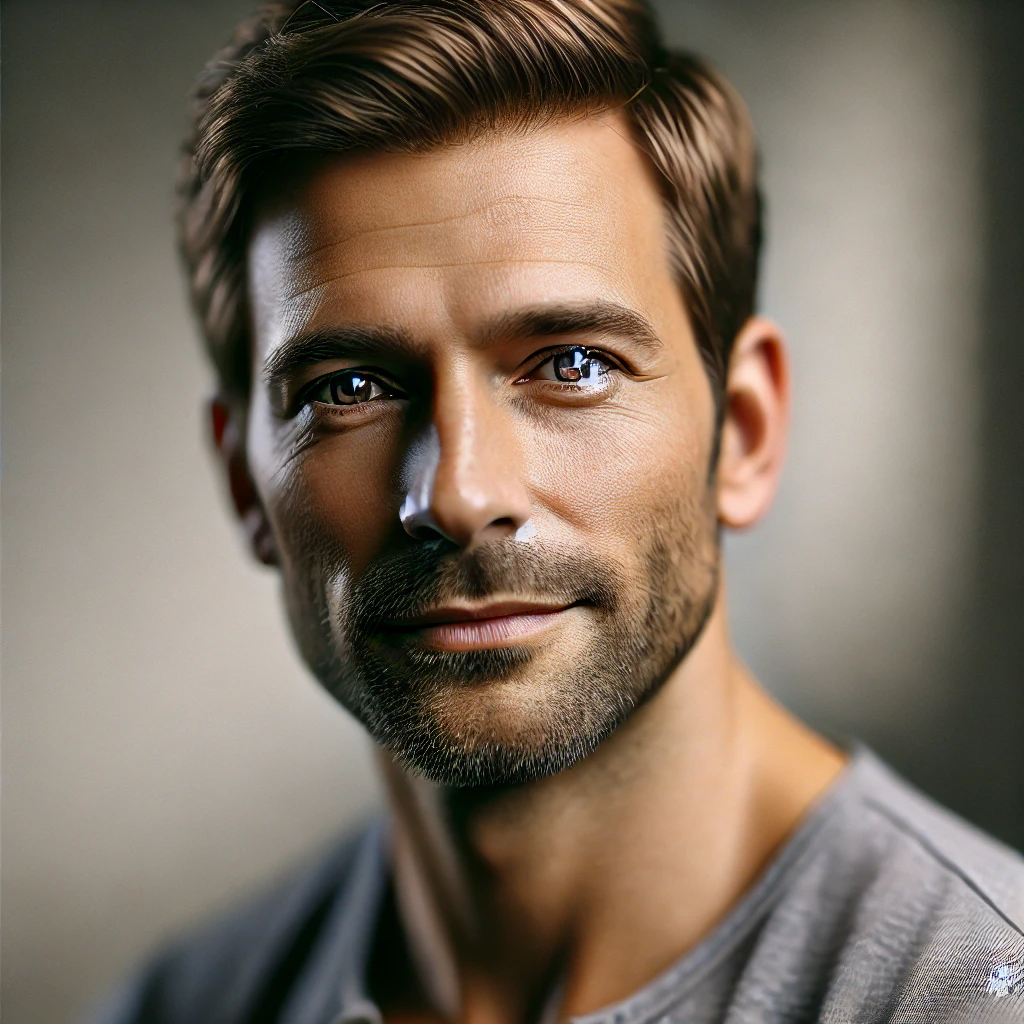Seven standout tools are redefining workflows this year. While choices vary, focusing on the best desktop publishing software hinges on balancing flexibility and simplicity. Modern programs let users jump in quickly without compromising creative control—no advanced skills required. Time to see which aligns with your projects.
What is Desktop Publishing Software?
What is desktop publishing software? In simplest terms, it’s specialized computer software that lets you create and design visual documents combining text, graphics, and images with precise layout control. Think of it as your digital design studio, where you can arrange elements exactly where you want them—pixel-perfect precision at your fingertips.
Before this technology emerged in the 1980s, creating professional publications required separate typesetting, paste-up, and printing processes. Expensive. Time-consuming. Limited to professionals.
What is a desktop publishing software distinguishing feature? Unlike word processors that primarily handle text, DTP tools give you complete control over design elements. They allow you to:
- Position text and graphics with exact measurements
- Apply sophisticated typography
- Manage color profiles for different output methods
- Create master pages for consistent designs
- Prepare files for commercial printing
In 2025, these applications have evolved dramatically. AI-assisted layout, cloud collaboration, and digital publishing capabilities have transformed what’s possible. The best tools now bridge the gap between print and digital worlds seamlessly.
Top 7 Desktop Publishing Software in 2025
Finding the best desktop publishing software can feel overwhelming. After thorough testing and research, we’ve identified seven standout solutions that deliver exceptional results across various scenarios. Each brings unique strengths to the table—whether you’re a seasoned pro or just starting your design journey.
Adobe InDesign – Best Overall Desktop Publishing Software

The undisputed champion remains Adobe InDesign. This powerhouse continues to define industry standards with its comprehensive feature set and regular innovations. The 2025 version introduces enhanced AI capabilities that can suggest layout improvements, generate content variations, and streamline workflows like never before.
Desktop publishing software examples don’t get more robust than InDesign. It excels at handling complex multi-page documents—magazines, books, annual reports, you name it. Its master page system ensures consistent design across hundreds of pages, while its typography controls remain unmatched in precision.
Pros:
- Seamless integration with other Adobe Creative Cloud applications
- Industry-standard status ensures wide compatibility
- Advanced typographic controls and professional color management
- Robust digital publishing capabilities
- AI-powered layout assistance
Cons:
- Subscription pricing adds up over time
- Steep learning curve for beginners
- Resource-intensive on older systems
Best for: Professional designers, publishing houses, and anyone creating complex multi-page documents who needs industry-standard capabilities.
Serif Affinity Publisher – Best InDesign Alternative

For designers seeking freedom from subscription models, Affinity Publisher has become the go-to alternative. With its one-time purchase model and feature-rich environment, it delivers professional-grade capabilities without the ongoing commitment.
What makes Publisher shine in 2025 is its seamless integration with Affinity’s other applications through StudioLink technology. Switch between photo editing, vector creation, and layout design without changing apps—a genuine workflow revolution.
Pros:
- One-time purchase with free updates within major versions
- Excellent performance even on modest hardware
- StudioLink integration with Affinity Photo and Designer
- Professional print standards support
- Familiar interface for InDesign users making the switch
Cons:
- Smaller community and fewer resources than InDesign
- Some compatibility challenges with Adobe-centric workflows
- Fewer automation features for large publishing operations
Best for: Freelancers, small studios, and professionals looking to break free from subscription models without sacrificing quality.
Scribus – Best Free Desktop Publishing Software
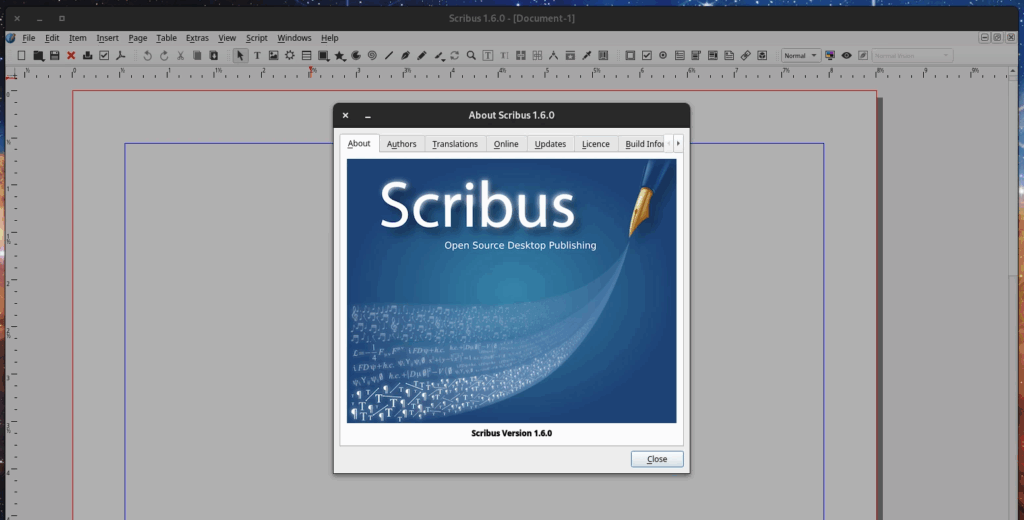
Budget tight but quality non-negotiable? Enter Scribus, the premier free desktop publishing software option. This open-source powerhouse has matured significantly by 2025, offering capabilities that rival paid alternatives.
The best free desktop publishing software shouldn’t require major compromises, and Scribus delivers. It supports professional color management, creates print-ready PDFs with all necessary prepress features, and handles typography with impressive precision. The latest version brings a modernized interface and improved compatibility with industry-standard file formats.
Pros:
- Completely free and open-source
- Professional color management including CMYK and spot colors
- Excellent PDF creation capabilities
- Cross-platform availability (Windows, macOS, Linux)
- Active community development and support
Cons:
- Steeper learning curve than some commercial alternatives
- Interface feels less polished than premium options
- Limited integration with other creative tools
- Can be less stable with extremely complex documents
Best for: Budget-conscious creators, students, non-profits, and small businesses needing professional capabilities without the price tag.
Microsoft Publisher – Best Desktop Publishing Software for Windows Users

Microsoft Publisher continues to serve as a gateway to desktop publishing for Windows users who want something more powerful than Word but less complex than InDesign. Part of the Microsoft 365 ecosystem, it offers tight integration with other Office applications—a major plus for businesses already invested in Microsoft’s productivity suite.
The 2025 version introduces improved templates, better photo editing capabilities, and enhanced collaboration features. Not aimed at high-end publishing professionals, but delivers impressive results for everyday business communications.
Pros:
- Familiar Microsoft interface reduces learning curve
- Excellent templates for common business documents
- Seamless integration with other Microsoft applications
- Simple mail merge capabilities
- Cloud storage and collaboration through OneDrive
Cons:
- Windows-only availability
- Limited professional print preparation tools
- Less precise typography controls than specialized software
- Not ideal for complex multi-page publications
Best for: Small business owners, office workers, and occasional designers who need professional-looking documents without learning complex software.
QuarkXPress – Best Desktop Publishing Software for Professional Publishers

Once the king of desktop publishing, QuarkXPress has reinvented itself for 2025 as a specialized tool for professional publishing environments. Its focus on production efficiency, combined with expanded digital capabilities, makes it valuable for magazine publishers, newspaper operations, and catalog producers.
Desktop publishing software reviews consistently highlight QuarkXPress’s production-oriented features. Its automation tools can dramatically reduce production time for regular publications, while its typography and color management satisfy the most demanding print requirements.
Pros:
- Powerful automation for high-volume publishing
- Native support for variable data printing
- Superior typography controls
- No subscription required (perpetual license available)
- Excellent conversion tools for InDesign files
Cons:
- Higher price point than most alternatives
- Smaller user community than InDesign
- Steeper learning curve for new users
- Less intuitive interface for creative exploration
Best for: Newspaper and magazine publishers, catalog producers, and high-volume publishing operations where efficiency and precision matter.
Canva – Best for Beginners

While traditional designers might debate whether Canva qualifies as true desktop publishing software, its evolution by 2025 has brought it firmly into the conversation. This cloud-based platform has expanded beyond simple social media graphics to include robust publication design capabilities that make professional-looking results accessible to absolute beginners.
Canva’s template-driven approach, combined with drag-and-drop simplicity, allows anyone to create visually appealing materials without design training. Its 2025 enhancements include improved layout tools, expanded print options, and AI-powered design assistance.
Pros:
- Extremely intuitive, template-based interface
- Vast library of stock photos and design elements
- Cloud-based with excellent collaboration features
- Free tier provides access to core functionality
- No learning curve—immediate productivity
Cons:
- Limited precision compared to professional DTP tools
- Fewer advanced typographic controls
- Template-based approach can limit originality
- Less suitable for complex multi-page documents
Best for: Non-designers, marketing teams, social media managers, and anyone who needs professional-looking results without design expertise.
CorelDRAW – Best Desktop Publishing Software for Vector Graphics

CorelDRAW has evolved into a comprehensive graphic design suite that excels particularly at combining vector illustration with page layout. The 2025 version strengthens its position as a versatile all-in-one solution for designers who regularly work across different media types.
As one of the prominent examples of desktop publishing software with integrated vector capabilities, CorelDRAW offers a unified workflow for creating logos, illustrations, and page layouts in a single application. This makes it particularly valuable for designers who frequently incorporate custom graphics into their publications.
Pros:
- Excellent vector illustration tools integrated with page layout
- Perpetual license option (no subscription required)
- Intuitive interface with customizable workspace
- Strong typography and color management
- Good compatibility with various file formats
Cons:
- Less specialized for complex book or magazine layouts
- Windows-focused (though Mac version is available)
- Resource-intensive with complex projects
- Fewer third-party plugins than Adobe products
Best for: Graphic designers who frequently combine custom illustrations with page layouts, packaging designers, and creative professionals seeking an all-in-one solution.
How to Choose the Best Desktop Publishing Software
Selecting the right publishing tool isn’t just about features and price tags. It’s about finding software that aligns with your specific needs and workflow. Here’s how to navigate the selection process:
1. Assess your skill level honestly. Are you a design novice or experienced professional? Some software assumes background knowledge, while others hold your hand through the process. No point wrestling with InDesign’s learning curve if Canva can handle your basic flyer needs.
2. Consider your typical projects. What will you be creating most often? Simple one-page documents? Complex magazines? Interactive digital publications? Different software excels at different project types.
3. Evaluate integration needs. Does the software need to play nicely with other tools in your workflow? Think about file compatibility, collaboration features, and ecosystem connections.
4. Factor in your hardware. High-end publishing software demands processing power. If you’re working on an older system, some options might prove frustratingly slow.
5. Think about future needs. Might your requirements grow more complex over time? Selecting software with room to grow can prevent painful transitions later.
Remember that the “best” software is the one that helps you achieve your specific goals efficiently. A professional magazine designer needs different capabilities than a small business owner creating occasional marketing materials.
Free vs. Paid Desktop Publishing Software
The gap between free desktop publishing software and paid options has narrowed considerably in 2025, but significant differences remain. Understanding these distinctions helps make informed decisions about where to invest your time and money.
Free DTP tools like Scribus have matured significantly, offering capabilities that were once exclusive to premium software:
- Professional color management for print production
- Precise typography controls
- Support for commercial printing standards
- Regular updates and community support
The free tier of cloud-based tools like Canva also provides surprising functionality for basic publishing needs, especially for digital distribution.
Despite the quality of free alternatives, paid software continues to offer advantages that justify the investment for many users:
- More refined user experiences with less friction
- Advanced automation features for production efficiency
- Better integration with professional workflows
- More comprehensive support and training resources
- Specialized capabilities for niche publishing requirements
The calculation comes down to value rather than just cost. If a $50/month subscription saves you 10 hours of work monthly, that’s likely a worthwhile investment. Conversely, if you’re creating occasional simple documents, free options may provide everything you need.
Software like Affinity Publisher and CorelDRAW offer a middle path with their one-time purchase options. These provide professional capabilities without ongoing subscription costs, making them particularly attractive to freelancers and small businesses with fluctuating workloads.
FAQ
What is Desktop Publishing Software Used For?
Desktop publishing tools handle almost any visual task you can imagine. Need printed materials? They craft magazines, books, catalogs. Marketing teams use them for brochures, flyers, posters. Offices rely on these programs for annual reports, company newsletters, presentations. Even product packaging gets attention—labels and boxes designed with precision. Digital content? Think eBooks, interactive PDFs, online magazines. Retail spaces benefit too, with signs and menus popping up in stores. Personal projects aren’t left out; invitations and photo books come to life here.
Which Desktop Publishing Software is Best for Beginners?
Canva is the simplest option for immediate results. Think drag-and-drop templates, zero design know-how required. Need a flyer or social media graphic fast? This gets you there. No fuss, no steep learning curve—just polished results in minutes.
Microsoft Publisher works well if you’re already comfortable with Word or PowerPoint. It’s like stepping up from basic office apps without drowning in advanced features. Create newsletters or brochures with familiar menus and tools. Not flashy, but reliable for everyday projects.
Affinity Publisher suits those aiming to grow into pro-level work. It’s lighter on the wallet than Adobe’s options but still packs serious layout power. Expect to spend time learning panels and tools, but it’s less overwhelming than industry-standard alternatives.
Are There Free Desktop Publishing Software Options?
Yes, several free options exist in 2025:
Scribus still leads the pack for free tools, packing pro-level features for print and digital work. But fair warning: it takes time to master. Canva’s free version keeps things breezy—grab templates, tweak designs, done. Great for quick social posts or flyers, though heavy customization isn’t its strength.
LibreOffice Draw hides in your office suite, offering basic layout tools. Not glamorous, but handy for simple page setups. Lucidpress works entirely in your browser; free tier lets you design but caps pages and exports. Visme’s free plan covers essentials for visuals like charts or infographics, though premium features stay locked.
How Does Desktop Publishing Software Benefit Small Businesses?
For small businesses, desktop publishing software delivers several crucial advantages:
- Professional brand presentation: Even small companies can create marketing materials that look polished and professional, building credibility with customers and partners.
- Cost savings: Creating materials in-house reduces dependence on external design services, particularly for routine updates and simple publications.
- Agility and responsiveness: The ability to quickly update and produce materials means businesses can respond faster to market changes, promotions, or opportunities.
- Consistent visual identity: Templates and style settings ensure brand consistency across all materials, strengthening brand recognition.
- Multi-channel communication: Modern DTP tools support both print and digital publication, allowing businesses to reach customers through their preferred channels.