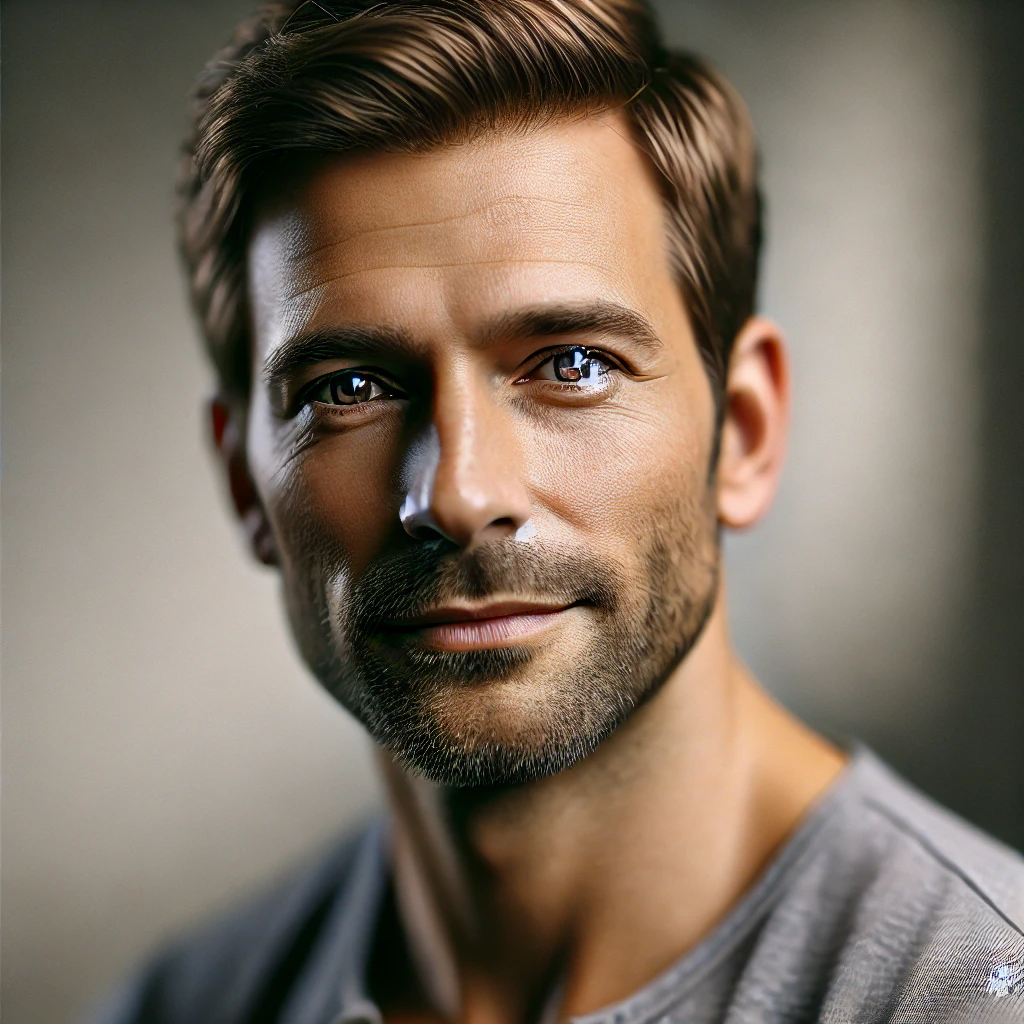The Best Free PDF Reader of 2025: Top Picks Tested & Ranked
TL;DR: Quick Summary of Top 2025 Free PDF Readers
| Tool Name | Best For | Key Features | Limitations |
| Adobe Acrobat Reader DC | Overall use | Annotation, forms, mobile sync | Constant upgrade prompts |
| Foxit PDF Reader | Feature-rich alternative | Office integration, Safe mode | No OCR in free version |
| Sumatra PDF | Lightweight performance | Fast loading, minimal resources | Basic features only |
| PDF-XChange Editor | OCR and advanced tools | Built-in OCR, text editing | Watermarks on exports |
| Microsoft Edge | Built-in convenience | No installation needed | Limited annotation tools |
| Slim PDF | Basic viewing | Ultra-fast, tiny download | No editing capabilities |
Why a Modern PDF Reader Matters in 2025
PDF files aren’t going anywhere. They remain the gold standard for document sharing across platforms and devices. But what we need from the best free PDF reader has evolved significantly.
Modern workflows demand more than basic viewing. Teams collaborate on documents in real-time. AI-powered tools help extract data from scanned papers. Cross-platform synchronization keeps your annotations available everywhere. Security features protect sensitive information from unauthorized access.
Your choice of PDF software directly impacts productivity. A slow, feature-poor reader creates bottlenecks. Meanwhile, a well-designed tool streamlines your daily tasks without breaking the bank.
How We Tested and Ranked These PDF Readers
We evaluated each of the best free PDF reader 2025 candidates across five critical areas:
- Speed Performance: How quickly does it open large files? We tested with documents ranging from simple text to complex graphics-heavy presentations.
- Feature Set: Does it handle annotations smoothly? Can you fill forms efficiently? We examined tools for highlighting, commenting, and basic editing.
- Security Standards: What protection does it offer against malicious PDFs? We checked for sandboxing, safe mode options, and privacy controls.
- User Experience: Is the interface intuitive? Can beginners navigate easily while power users access advanced features?
- Platform Support: Does it work across Windows, Mac, mobile devices? We tested synchronization and consistency between platforms.
The 6 Best Free PDF Readers of 2025
1. Adobe Acrobat Reader DC: Best Overall
Adobe invented PDF format, so their reader sets the standard. Adobe Acrobat Reader DC delivers professional-grade viewing with excellent annotation tools.
Advantages:
- Flawless form filling and signing
- Seamless mobile synchronization
- Industry-standard compatibility
- Clean, intuitive interface
- Excellent comment management
Disadvantages:
- Persistent upgrade advertisements
- Key features locked behind subscription
- Larger file size than alternatives
- Heavy resource usage on older systems
2. Foxit PDF Reader: Best Feature-Rich Alternative
Foxit offers impressive functionality without Adobe’s subscription pressure. This Adobe Acrobat alternative includes PDF creation tools and Microsoft Office integration.
Advantages:
- Create PDFs from scratch
- Safe Reading mode blocks malicious scripts
- Ribbon-style interface familiar to Office users
- Lightweight download and installation
- Strong annotation capabilities
Disadvantages:
- Some features require additional downloads
- Interface can feel overwhelming initially
- No OCR support in free version
- Limited cloud storage options
3. Sumatra PDF: Best Lightweight Reader
For users seeking a lightweight PDF reader, Sumatra PDF delivers exceptional speed with minimal system impact. Perfect for older computers or basic viewing needs.
Advantages:
- Extremely fast startup and loading
- Tiny memory footprint
- Supports multiple document formats
- Portable version available
- Zero bloatware or advertisements
Disadvantages:
- No annotation or editing tools
- Basic interface lacks modern features
- Limited printing options
- No mobile version available
4. PDF-XChange Editor: Best for OCR & Advanced Tools
PDF-XChange stands out by including OCR PDF free functionality. This makes it invaluable for working with scanned documents that need text recognition.
Advantages:
- Built-in optical character recognition
- Text editing capabilities
- Page splitting and merging tools
- Comprehensive annotation suite
- Form creation and filling
Disadvantages:
- Watermarks on exported documents
- Windows-only compatibility
- Complex interface for beginners
- Slower performance with large files
5. Microsoft Edge: Best Built-In Reader
Microsoft Edge serves as an excellent secure PDF reader without requiring separate software installation. It’s particularly useful for quick document viewing.
Advantages:
- No installation required
- Integrated with Windows security
- Basic annotation tools included
- Fast rendering and scrolling
- Automatic updates with browser
Disadvantages:
- Limited advanced features
- No offline annotation sync
- Basic printing controls
- Fewer customization options
6. Slim PDF: Best for Basic Viewing
Slim PDF excels as a fast PDF reader for old PC systems. Its minimal resource requirements make it ideal for computers with limited processing power.
Advantages:
- Ultra-small download size
- Lightning-fast document opening
- Simple, distraction-free interface
- Low system requirements
- Excellent for basic printing
Disadvantages:
- No editing or annotation features
- Limited file format support
- Basic search functionality
- No cloud integration
Specialized Tools for Unique Needs
Mobile: PDF Reader 2025 (Android) or PDF Expert (iOS)
Mobile PDF viewing requires different considerations than desktop use. These mobile PDF viewer apps optimize for touch interfaces and smaller screens.
Advantages:
- Touch-optimized annotation tools
- Cloud storage integration
- Offline reading capabilities
- Split-screen multitasking support
Disadvantages:
- Limited editing compared to desktop
- Subscription required for premium features
- Battery drain with large documents
- Small screen limits detailed work
Privacy-Focused: Okular (open-source, no tracking)
Okular prioritizes user privacy with no data collection or tracking. This open-source solution appeals to security-conscious users.
Advantages:
- Complete privacy protection
- No advertisements or tracking
- Customizable interface
- Active community development
Disadvantages:
- Steeper learning curve
- Limited commercial support
- Fewer cloud integration options
- Advanced features require technical knowledge
FAQ: Free PDF Reader Questions Answered
Is Adobe Acrobat Reader still free in 2025?
Adobe Acrobat Reader stays free for core tasks: viewing PDFs, adding notes, and filling out forms. But if you need more advanced tools, a paid subscription is necessary. Features like editing document content, converting files to other formats, or using e-signatures require Adobe Acrobat Standard or Pro.
Can I edit text in free PDF readers?
Most free PDF software gives you only basic ways to change text. PDF-XChange Editor stands out here: its free version lets you edit text much more thoroughly. Just remember, it adds watermarks to documents you export. Other free readers usually focus on filling forms and making simple notes instead of letting you alter text directly.
Which free reader supports OCR for scanned documents?
Good news — PDF-XChange Editor gives you OCR built right in, at no charge. This feature turns scanned documents into text you can search and edit.
Other free readers might offer OCR too, but it’s common for them to need a paid upgrade or require installing extra software first.
Are lightweight PDF readers secure?
Choosing a lightweight PDF reader like Sumatra PDF means gaining security through simplicity. With fewer complex features, there’s less risk of hidden vulnerabilities. But there’s a flip side: you won’t find advanced protections such as sandboxing or blocking malicious scripts that full-featured readers often include.
What’s the best mobile PDF reader for iOS/Android?
For iOS, PDF Expert delivers really capable tools for marking up documents and working with cloud storage. Android users might pick Adobe Acrobat Reader because it works everywhere, or try Xodo for its strong collaboration tools. A big plus? Good readers on either platform keep your notes in sync across your devices.
Do any free readers add watermarks?
Good news: most top PDF readers handle basic viewing and adding notes without slapping on watermarks. But PDF-XChange Editor plays differently. When you export documents using its free version, it adds a “Created with PDF X-Change Editor” watermark. Paying for an upgrade removes this export watermark, though basic viewing and printing stay unaffected.
For a Free PDF reader with no watermark during regular use, solid choices exist. Adobe Acrobat Reader, Foxit PDF Reader, and Sumatra PDF all let you handle documents without adding any branding.
Picking the best reader depends on what you need. If you need advanced tools, Foxit or PDF-XChange Editor (paid) are strong options. For simpler tasks, Sumatra PDF or even your browser’s built-in reader might be enough. Think about your usual work, what device you use, and the features you actually require before deciding.