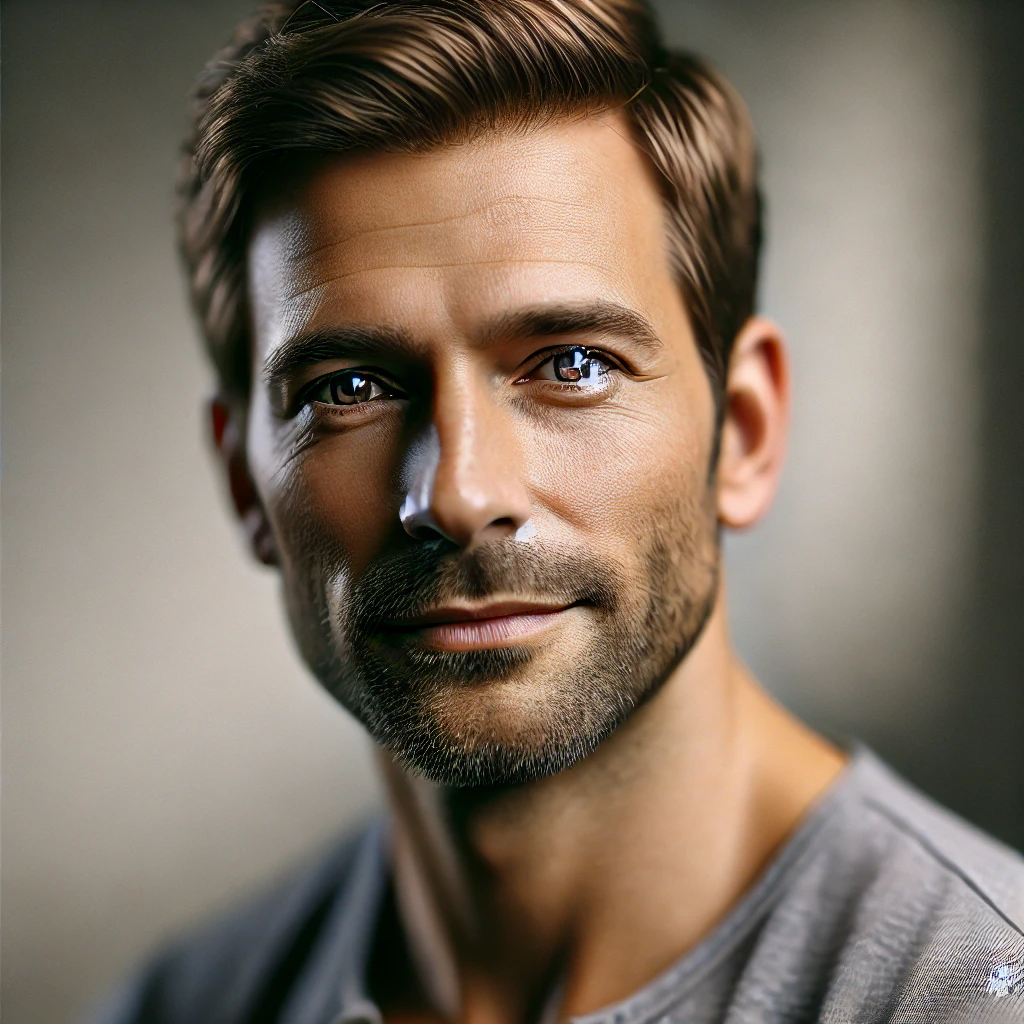The Best Private Messaging Apps: Secure Your Chats in 2025
Our guide ignores the marketing noise to show you the best private messaging apps that actually keep your talks safe. We checked their encryption, how open they are about audits, and features you’ll use daily.
Whether avoiding prying eyes or just wanting quiet confidence, picking a good messaging app changes everything. Let’s find yours.
TL;DR
Short on time? Here are our best private messaging apps winners:
- Signal: Best overall security with military-grade encryption and open-source transparency
- Session: Ultimate anonymity with no phone number required and blockchain-based routing
- Threema: Swiss privacy with one-time purchase model and local data storage
Why Private Messaging Apps Matter More Than Ever
Mainstream messaging platforms treat your data like their product—because it is.
Facebook (Meta) collects WhatsApp metadata despite end-to-end encryption. Google scans Gmail conversations for ad targeting. Even “secure” platforms face pressure from law enforcement wanting backdoors.
Real consequences are growing:
- Five Eyes intelligence alliance shares messaging data across borders
- GDPR fines cost billions, but rarely help individual users
- Chinese apps like TikTok face bans over data harvesting worries
Recent breaches show the scale:
- T-Mobile: 54 million records (2021)
- Facebook: 533 million profiles (2021)
- LinkedIn: 700 million accounts scraped (2021)
Privacy attitudes are changing fast. Pew Research found 73% of users now value messaging privacy over convenience. That’s a huge shift from five years ago.
Government surveillance is another threat:
- Worldwide expansion of digital monitoring under security claims
- EU’s proposed Chat Control law could force backdoors in encryption
- Similar laws appearing across democracies and authoritarian states
Your messages reveal everything: location patterns, relationship networks, political views, health details, financial status. Even encrypted content becomes vulnerable when governments force platform cooperation.
The solution isn’t avoiding digital talk. It’s picking tools designed to protect, not exploit, your privacy. Finding the best private messaging apps makes all the difference.
Core Security Features to Demand
End-to-End Encryption (E2EE) Explained
E2E encryption apps scramble your messages so only you and your recipient can read them. Think of it as a locked box—even the postal service can’t peek inside.
Without E2EE, your messages sit naked on company servers. Employees, hackers, and governments can access everything with the right credentials or legal pressure.
True E2EE encrypts messages on your device before sending. Only the recipient’s device holds the decryption key. The messaging company never sees your actual words, even if they wanted to cooperate with authorities.
Open-Source Code: Why Audits Matter
Open source messaging apps publish their code for public inspection. Security researchers worldwide can spot vulnerabilities, backdoors, or deceptive practices.
Closed-source apps ask you to trust their security claims blindly. History shows this trust is often misplaced. WhatsApp’s E2EE implementation contains undocumented features that could compromise security.
Independent audits provide additional verification. Apps like Signal undergo regular security reviews by respected firms like Cure53 and NCC Group.
Zero-Access Architecture (Server Security)
Even with E2EE, servers can leak sensitive information. Zero-access design ensures companies cannot access your data even if legally compelled.
This means:
- No message content stored on servers
- Minimal metadata collection
- Automatic data deletion after delivery
- No user profile creation beyond basic account info
Metadata Protection
Metadata protection guards the “envelope” information around your messages. This includes who you contact, when you communicate, message frequency, and location data.
Metadata often proves more valuable than message content for surveillance purposes. It reveals relationship networks, daily routines, and behavioral patterns without reading a single word.
Advanced apps use techniques like message padding and traffic analysis resistance to obscure communication patterns.
Self-Destructing Messages
Self-destructing messages automatically delete after a set time period. This limits data exposure if devices are compromised or seized.
Effective disappearing messages must:
- Delete from both sender and recipient devices
- Clear notification previews and screenshots
- Prevent forwarding or copying
- Remove traces from device storage
Two-Factor Authentication (2FA)
2FA adds an extra security layer beyond passwords. Even if someone steals your login credentials, they need physical access to your phone or authentication app.
SMS-based 2FA offers minimal protection since phone numbers can be hijacked. App-based authentication (like Google Authenticator) provides stronger security.
Top 7 Private Messaging Apps Reviewed
Signal: The Gold Standard

Signal sets the encryption standard that other apps aspire to match. Created by renowned cryptographer Moxie Marlinspike, it pioneered the Signal Protocol now used by WhatsApp, Facebook Messenger, and Google Messages.
Pros:
- Military-grade encryption with perfect forward secrecy
- Completely open-source with regular security audits
- Nonprofit organization with no advertising revenue model
- Disappearing messages with customizable timers
- Voice and video calls with E2EE
- Desktop apps maintain full security
Cons:
- Requires phone number for registration
- Smaller user base limits network effects
- Basic feature set compared to mainstream apps
- No cloud message backup (by design)
Signal vs WhatsApp security comparison reveals key differences. While both use the Signal Protocol, WhatsApp collects extensive metadata and integrates with Facebook’s advertising ecosystem. Signal operates as a nonprofit with zero data collection.
Session: Decentralized & Anonymous

Session takes privacy to extremes with complete anonymity and decentralized architecture. Built on blockchain technology, it routes messages through multiple servers to hide user identities.
Pros:
- No phone number or email required for registration
- Onion routing provides network-level anonymity
- Decentralized servers prevent single points of failure
- Open-source code with regular audits
- Built-in cryptocurrency integration
Cons:
- Slower message delivery due to routing complexity
- Limited user base and network effects
- Battery drain from constant network activity
- Learning curve for non-technical users
Session appeals to activists, journalists, and anyone requiring maximum anonymity. It’s overkill for casual users but essential for high-risk communications.
Threema: No Phone Number Required

This Swiss-made app prioritizes user control and data minimization. Messaging app without phone number requirements, Threema generates random user IDs instead.
Pros:
- One-time purchase with no subscription model
- No personal information required for registration
- Swiss privacy laws provide strong legal protection
- Local message storage with optional cloud backup
- Business version available for enterprise use
Cons:
- Closed-source code limits independent verification
- Smaller user network outside Europe
- Higher upfront cost compared to free alternatives
- Limited integration with other platforms
Threema’s pay-once model eliminates advertising incentives for data collection. Swiss jurisdiction offers some of the world’s strongest privacy protections.
Element (Matrix): Federated Flexibility
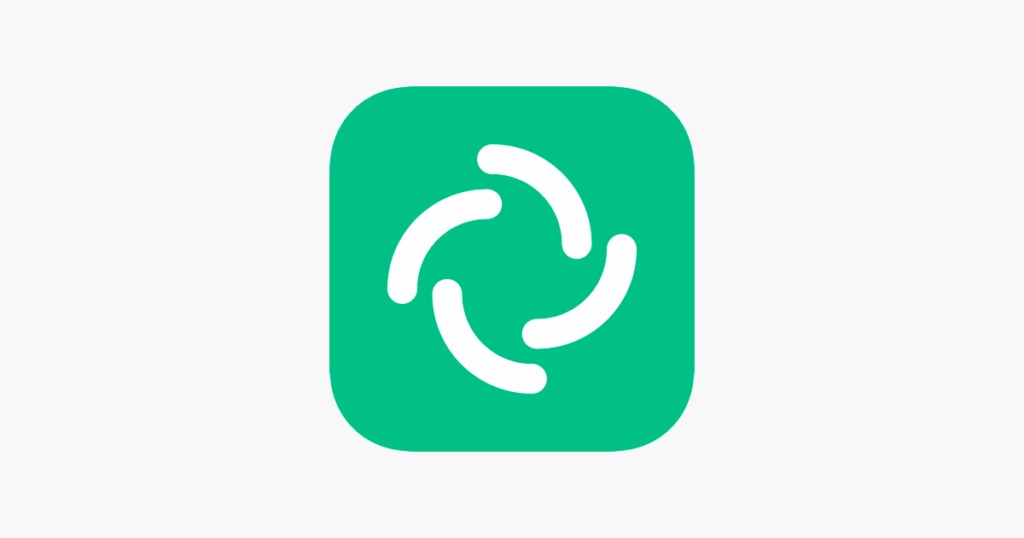
Element runs on the Matrix protocol, enabling federated messaging across multiple servers. Organizations can host their own servers while maintaining compatibility with the broader network.
Pros:
- Self-hosted servers provide complete control
- Federated design prevents vendor lock-in
- Strong encryption with cross-platform support
- Rich feature set including file sharing and video calls
- Integration with existing enterprise systems
Cons:
- Complex setup for self-hosting
- Inconsistent user experience across clients
- Resource-intensive server requirements
- Limited adoption outside technical communities
Element excels for organizations wanting messaging independence without sacrificing security or features.
WhatsApp: Convenience vs. Compromise

WhatsApp offers solid encryption in a familiar package, but Facebook’s ownership raises serious privacy concerns.
Pros:
- Massive user base with universal adoption
- Signal Protocol provides strong message encryption
- Seamless cross-platform synchronization
- Rich media sharing and group features
- Business tools for customer communication
Cons:
- Extensive metadata collection for advertising
- Facebook integration compromises privacy
- Closed-source code prevents independent audits
- Required phone number links to real identity
- Cloud backups bypass E2EE protection
WhatsApp works well for casual conversations but shouldn’t be trusted for sensitive communications.
Telegram: Speed vs. Security Gaps

Telegram prioritizes speed and features over bulletproof security. Is Telegram secure? The answer depends on how you use it.
Pros:
- Lightning-fast message delivery
- Massive file sharing capabilities (2GB limit)
- Rich bot ecosystem and automation
- Secret chats provide E2EE when enabled
- Large group support (up to 200,000 members)
Cons:
- E2EE only available in “Secret Chats” (not default)
- Most messages stored unencrypted on Telegram servers
- Custom encryption protocol lacks peer review
- Russian origins raise government surveillance concerns
- Cloud sync compromises message privacy
Telegram excels for public communications and file sharing but fails at private messaging security.
Wire: Business-Grade Privacy
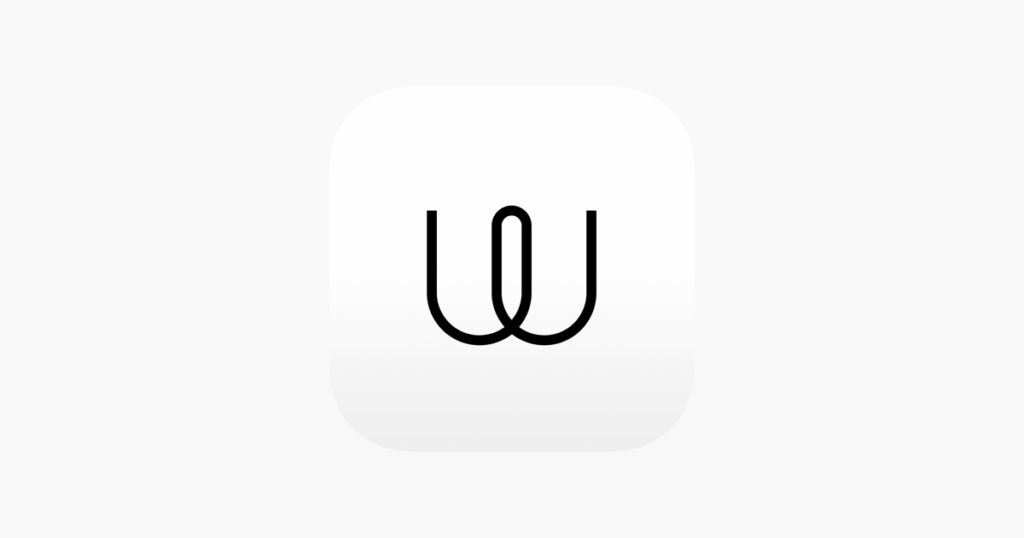
Wire targets enterprise customers with business encrypted messaging features while maintaining consumer appeal.
Pros:
- Strong E2EE across all communication types
- European jurisdiction with strict privacy laws
- Enterprise features like guest access and compliance
- Open-source client code with regular audits
- No phone number required for business accounts
Cons:
- Smaller user base limits network effects
- Premium features require paid subscriptions
- Resource-intensive apps drain battery faster
- Complex feature set overwhelming for casual users
Wire bridges consumer privacy with enterprise requirements, making it ideal for security-conscious organizations.
Head-to-Head Comparison
Choosing between secure messaging apps requires weighing multiple factors against your specific needs.
Comprehensive Comparison Table:
| App | Encryption | Metadata | Open Source | Platforms | Cost |
| Signal | E2EE Default | Minimal | Full | All Major | Free |
| Session | E2EE + Onion | None | Full | All Major | Free |
| Threema | E2EE Default | Local Only | Client Only | All Major | $3.99 |
| Element | E2EE Default | Server Control | Full | All Major | Free/Paid |
| E2EE Default | Extensive | None | All Major | Free | |
| Telegram | Optional E2EE | Stored | Client Only | All Major | Free/Paid |
| Wire | E2EE Default | Minimal | Client Only | All Major | Free/Paid |
Key takeaways: Signal and Session offer the strongest privacy protection. WhatsApp provides convenience at the cost of metadata privacy. Telegram’s security depends entirely on using Secret Chats.
For most users, Signal provides the best balance of security, usability, and network effects. Power users requiring anonymity should consider Session despite its complexity.
Niche Apps for Specific Needs
Wickr Me (Ephemeral Messaging)
Wickr specializes in anonymous chat apps with military-grade disappearing messages. Originally designed for secure government communications, it offers consumer and enterprise versions.
Messages automatically delete from all devices after preset timeframes. Screenshot detection and forwarding prevention add extra protection layers.
Status (Crypto Integration)
Status combines messaging with cryptocurrency wallet functionality. Built on Ethereum, it offers decentralized messaging through blockchain infrastructure.
Perfect for crypto communities needing secure coordination. Native token integration enables seamless payments within conversations.
Silence (SMS Encryption)
Silence encrypts traditional SMS messages between users running the app. Ideal for areas with limited internet connectivity where data messaging isn’t reliable.
Provides E2EE for SMS without requiring internet connection or data plans.
How to Choose Your Private Messaging App
Your threat model determines which app suits your needs best.
Decision Framework:
Casual Privacy Seekers → Signal
- Solid security without complexity
- Large enough user base for practical adoption
- Nonprofit model aligns with user interests
Maximum Anonymity Required → Session
- No personal information collection
- Network-level privacy through onion routing
- Ideal for activists and journalists
European Privacy Advocates → Threema
- Swiss jurisdiction with strong privacy laws
- No ongoing data collection or advertising
- One-time purchase eliminates business model conflicts
Organizations Needing Control → Element
- Self-hosted servers provide complete data ownership
- Federated design prevents vendor lock-in
- Integration capabilities with existing systems
Business Teams → Wire
- Enterprise features with consumer-grade usability
- European privacy laws protect corporate communications
- Compliance tools meet regulatory requirements
Consider your contacts’ willingness to switch platforms. The most secure app becomes useless if nobody else uses it.
Step-by-Step: Maximizing App Security
Verifying Encryption
Most E2E encryption apps provide verification mechanisms to confirm secure connections.
- Signal Safety Numbers: Compare 60-digit codes with contacts through separate channels. Matching numbers confirm encryption integrity.
- Element Key Verification: Cross-verify device keys through emoji sequences or QR codes during first contact.
Disabling Cloud Backups
Cloud backups often bypass E2EE protection, storing decrypted messages on company servers.
- iPhone Users: Settings → [Your Name] → iCloud → turn off Messages backup
- Android Users: Google Account → Data & Privacy → disable Messages backup
Locking Apps with Biometrics
Enable app-specific locks to prevent unauthorized access if devices are lost or stolen.
Most of the best privacy apps include built-in screen lock features with biometric authentication support.
FAQ: Your Privacy Questions Answered
Can apps like WhatsApp read my messages?
WhatsApp cannot decrypt message content due to E2EE, but they collect extensive metadata including contact lists, group memberships, and communication patterns.
Is Telegram secure?
Only Telegram’s Secret Chats use E2EE. Regular chats store messages unencrypted on Telegram servers where employees and governments can potentially access them.
How do I know if an app is truly open-source?
Check if the app publishes complete source code on platforms like GitHub. Look for recent commits and independent security audits from reputable firms.
Are self-destructing messages legally admissible?
Deleted messages may still be recoverable through forensic analysis or device backups. Legal admissibility depends on jurisdiction and specific circumstances.
Why does metadata matter if messages are encrypted?
Metadata reveals communication patterns, relationship networks, and behavioral insights without reading message content. This information often proves more valuable for surveillance purposes.
Can I use multiple apps for different contacts?
Absolutely. Many privacy-conscious users segment communications across multiple platforms based on sensitivity levels and contact preferences.
Do VPNs enhance messaging app privacy?
VPNs hide your IP address from messaging servers but don’t improve E2EE security. They’re most useful for bypassing geographic restrictions or hiding general internet activity.